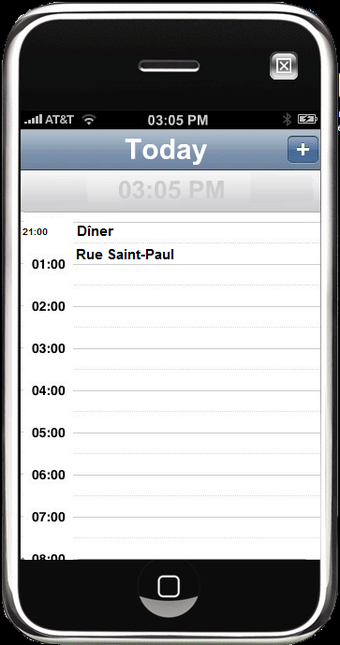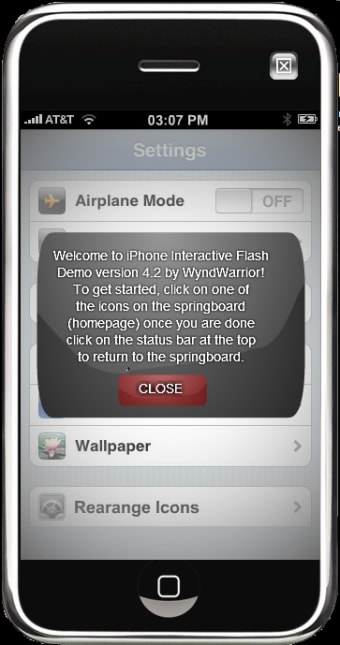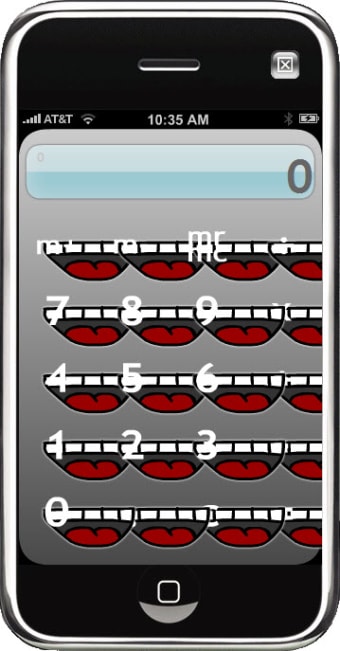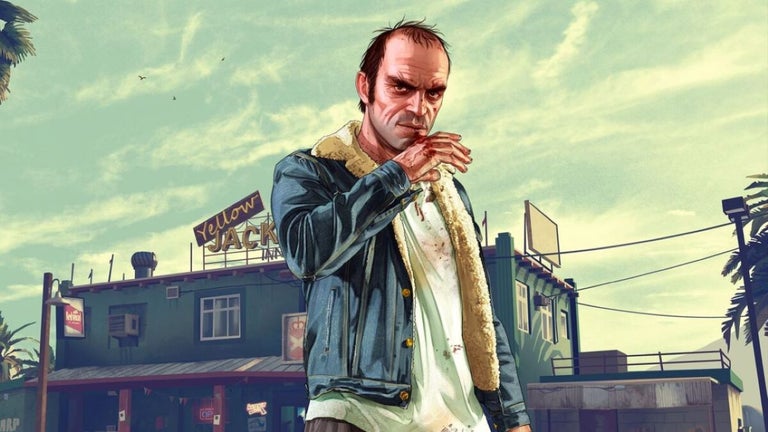Explore iPhone Features on Windows
iPhone Simulator is a free application designed for Windows that allows users to emulate the iPhone experience on their PC. This software offers a realistic interface that mimics the iOS operating system, enabling users to explore various iPhone features without needing an actual device. It is particularly useful for those who want to familiarize themselves with iOS applications or test mobile web designs in a simulated environment.
The application falls under the Lifestyle category and provides an interactive platform for users to engage with the iPhone's functionalities. Users can navigate through apps, access settings, and experience the iOS layout, making it a practical tool for developers and enthusiasts alike. With its free license, iPhone Simulator presents an accessible option for anyone looking to enhance their understanding of the iOS ecosystem.